When you’re starting a business, a website is most likely towards the top of an ever-growing list of things you need to do to get up and running. If you’ve never had a website before, it might seem daunting when trying to figure out where to wade in. While this article will not go into the differences between every website, it does talk about the significant differences between static websites and dynamic sites (specifically content management systems) and when you would consider employing one.
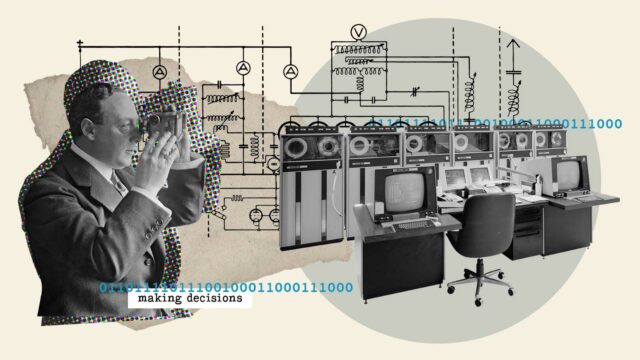
What Type of Websites Are There?
Most of the time, we put websites into two simple categories. The first type is what we call a static website. You might hear them referred to sometimes as a “brochure website” or a “beginner website.” Essentially, a static website is just that, “static.” Generally, you have some content that you need a website for, and you don’t expect that content to change, or if it does, it changes very rarely.
Website maintenance, changes, and upkeep on a static website fall firmly into the hands of your web designer or design studio because it’s technical. The exception to that rule is if you are a bit savvy with HTML, and you can go in and cowboy code a few edits when you need them. Most of the time, however, that is not you, and so you need a professional to help you make changes on the rare occasion your static content needs to be updated. An excellent way to think of static websites is, “set it and forget it.”
The other type of website is a bit more complex. It’s called a content management system or “CMS” for short.
What is a Content Management System?
A content management system is one of the few naming conventions in web design that is actually a good description of what this piece of software does. Content management systems are a type of software system that keeps track of the different content on your website.
It usually uses a database to store things like images on web pages, written text used to describe your brand and services, product images in your e-commerce system, and so forth. The value of this is that the database logically stores all of the website content so that it can be accessed when someone wants to visit your website.
Ultimately, a CMS can save you money in the long run by allowing you and your team to update, evolve, and change the site over time to reflect your growing brand.
Another significant benefit of a CMS is that it’s user-accessible. What we mean by that is that you, the website owner, can log in to that CMS and do a host of things to add to, edit, or maintain your website — something you generally cannot do with a static site unless you know how to write code.
Ultimately, a CMS can save you money in the long run by allowing you and your team to update, evolve, and change the site over time to reflect your growing brand. Handling these tasks in-house means you don’t need to go to a web designer every time you need a change made.
When Would I Need a CMS?
Determining website needs always comes down to a question of intent. If you intend to make regular changes and updates to the website, you should be looking at a CMS to support your team. Even to the most ardent holdout, it has become apparent that regularly updating and adding content to your website is essential.
This last year of the pandemic shutdown has shown us just how valuable a website is to the success of your business in terms of providing important information to our customers and clients, selling our products in an online space, booking appointments, and being reachable when in-person contact is limited. Your website, therefore, is the ever-present information center for your brand. As such, it should be kept current and updated on a regular basis.
What is WordPress?
WordPress is nothing more than one type of content management system. It started a simple piece of software used to write blog posts on, but over the years, it has continued to build an enterprise-level infrastructure and community support arm that makes it perfect for small, medium, and large-sized businesses.
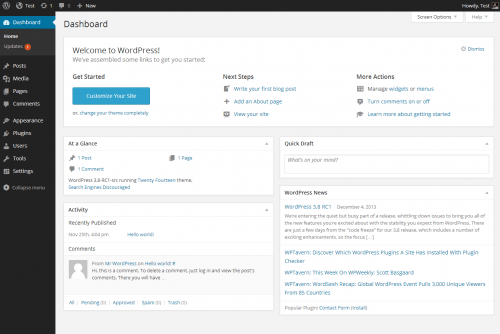
The standard layout of the WordPress dashboard.
Their software’s focused planning and evolution make WordPress a popular “multi-tool” that can be used to build simple to very complex websites. As a result, WordPress is used by thousands of companies and powers millions of websites. An online article recently reported that there are approximately 46 million active WordPress websites, accounting for roughly 39.6% of the internet. That is a staggering number.
The focused planning and evolution of their software makes WordPress a popular “multi-tool” that can be used to build simple to very complex websites.
What does that mean for you and your website needs? Well, if you are considering a CMS to power your site, you probably want one that has a wide array of support (from the software company itself and the community at large). Both of those are major selling points of the WordPress system.
There are other CMS options out there that are really good. Applications like Joomla, Drupal, Sitecore, and others will also get you to where you want to be and will do it well. But there is a reason that WordPress has achieved what it has over the years.
What is the Difference Between WordPress, Squarespace, and Wix?
Due to their crazy marketing campaigns, most everyone is familiar with affordable website services such as Squarespace and Wix. The promise of gorgeous websites and a low barrier of entry for just a few dollars a month are attractive to the entrepreneur looking to keep costs down. And, they should be.
Both of the Wix and Squarespace platforms are solid choices. They do a great job of getting business owners up and running with a good-looking site, and like other CMS’ like WordPress, they allow you to edit and revise site content when you or your team need to. That equates to flexibility and saving a few shekels.
The areas we typically see issues in for those considering a monthly managed website service are primarily two-fold. The first is related to getting up and running at the beginning. There are hurdles, and you should go into it knowing it will be a learning experience.
One of the consistent issues we see is the difficulty users experience in making their website look as good as the marketing promised and then keeping it looking good over time. It doesn’t take much to say that you can have a beautiful website for $25 a month, but putting it into practice is different. What you are being sold is the promise of a push-button service, but getting a template to look how it does in the demo can be a challenge for the uninitiated. That’s because good design is still good design and requires some skill to execute meaningfully. There’s just no push-button for that.
What makes Squarespace and Wix so popular is the ease with which they can create a website, but many times you need more than what those platforms can provide.
As a result, we have a fair number of clients who pass on a website with us due to the upfront costs and decide to save a few dollars using Squarespace or Wix. Though, they often come back to us to help build out their website on the new platform because it is challenging to get it to look good.
The second area we consistently see clients having issues with on these platforms are hitting the ceiling and outgrowing the service over time. What makes Squarespace and Wix so popular is the ease with which they can create a website, but many times you need more than what those platforms can provide.
Deeper technical needs that arise over time, like complex form submissions, automatic subscription services, custom integrations, etc. require a bit more lifting power than Squarespace or Wix provide. So, these tasks become infinitely more challenging to create in a beginner eco-system. That is where a CMS like WordPress shines. Because of its enterprise capabilities and deep community support, there is not much that WordPress cannot implement.
So, once again, that idea of intent comes into play. When deciding on what you should use to power your website, it’s worth spending time thinking about what you need in year one might vs. years 2-10 and beyond. They are most likely radically different.
There is nothing wrong with using Squarespace or Wix to power your site. Heck, we’ll even build it for you. But considering a more advanced CMS like WordPress from the beginning is always a good idea. In the long run, it could save you time and money.
Aren’t WordPress Websites Expensive?
Good question. The most direct answer is that they can be. Some considerations fit into that calculation, however. Here are a few items that can affect the price:
- What is the size of the site?
- Does it need complex interactions like animation or video?
- Does the site need an e-commerce component?
- Does the website need to talk to other services or technologies?
- Does the site need to meet accessibility standards for people with disabilities?
- Does the site need to serve content in different languages?
During our initial discussions, we’re looking at these considerations and others to help determine the cost of the website.
The critical thing to remember, however, is that the website is an investment. We often ask people to imagine that they have a full-time salesperson that they’ve hired to create interest in their company, generate leads, and represent the company’s best intentions and services. We then ask what would that be worth to them? What would they have to pay that person for 40 hours a week to build their business? Now, what is it worth if they are doing it 24/7? That is your website.
Your website is not a passive thing that you “need to have.” If you see it that way, then you’re looking at it wrong. A competent website adds real value to your business. It’s providing awareness, knowledge, and connectivity to your potential and existing clients. That is valuable.
Why Should I Consider WordPress for My Business?
As you’ve probably gathered from this article, much of the decision-making process regarding websites comes down to intent. Should I have a static site or a CMS? If I need a CMS, should I use a beginner platform like Wix or Squarespace or invest in a more robust service like Joomla, WordPress, or Drupal? In the end, it comes down to what you need to do with that site in the long run and what is the best, most flexible solution for your business.
WordPress is a solid choice if you need a more robust site because you are selling products, or you need to book appointments online, or you need a space where you can go from 10 pages to 50 or 100 pages in a year. Again, you want flexibility now and in the future for yourself and your team. WordPress is a robust option that lets you do many complex, technical things, but you don’t have to be a “techie” to manage and maintain it.
Which Way Should I Go?
Whichever direction you decide to go with your website, remember that much of what you do is about planning for the future. You want to pick a platform that will help you now, and that can grow with you in the foreseeable future.
- - -by Erin Lynch // Business, Web Design, Web Development, Website Maintenance